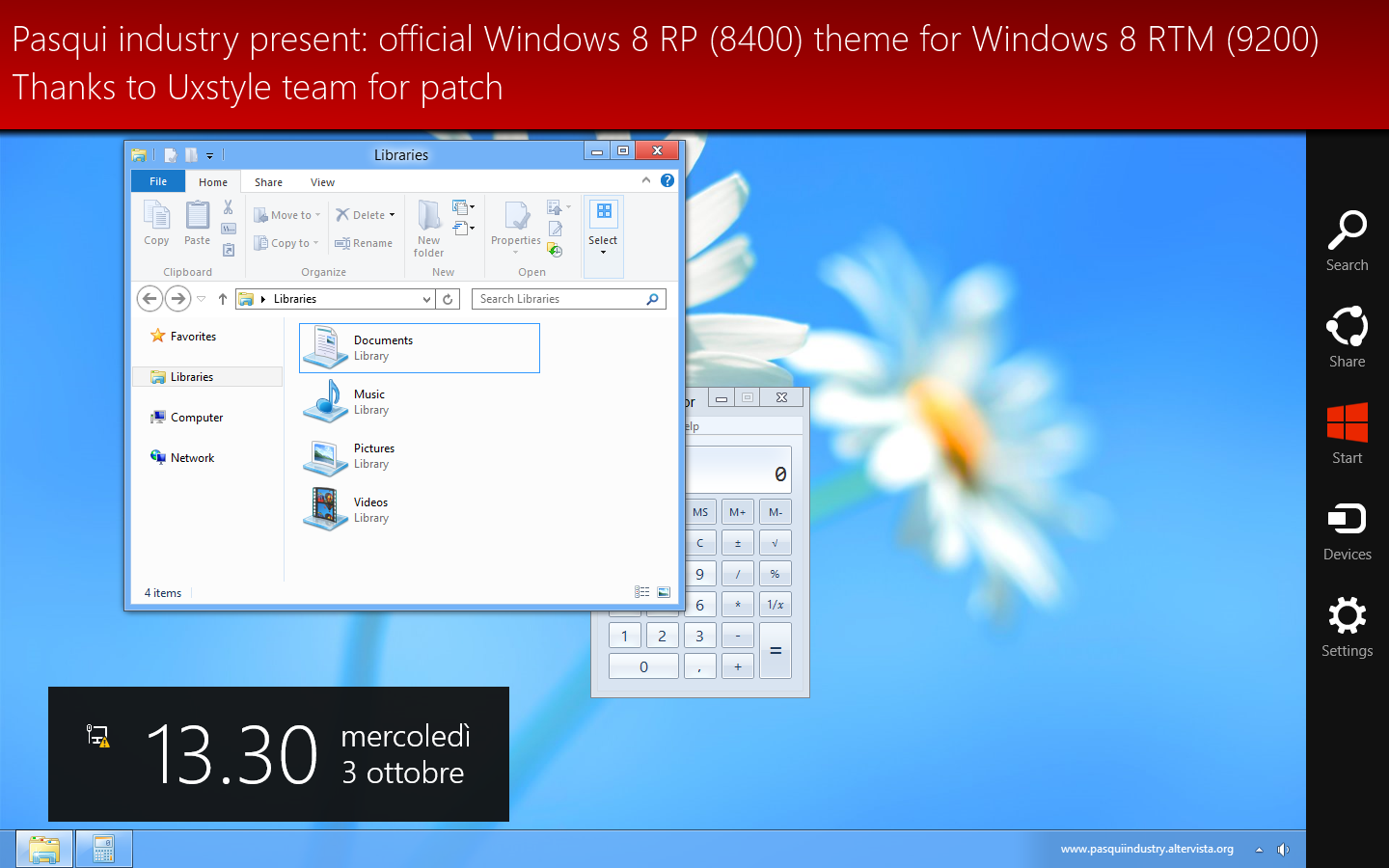ShopDreamUp AI ArtDreamUp
Deviation Actions
Suggested Deviants
Suggested Collections
You Might Like…
Featured in Groups
Description
AeroRP is the official Windows 8 RP theme ported to Windows 8 RTM.
It's good, but there isn't trasparency.
To apply this theme, you need a uxtheme patch (such as Uxstyle).
Then you must copy the AeroRP.msstyle file in %windir%\resources\themes\aero and the AeroRP.theme file in %windir%\resources\theme folder.
To apply open AeroRP.theme
This theme was tested on Windows 8 RTM enterprise 64-bit patched with uxstyle
---LINKS---
Download zip: [link]
My website article (eng translated): [link]
My website (ita official): http:// www.pasquiindustry.altervista.org
My website (eng translated): [link]
It's good, but there isn't trasparency.
To apply this theme, you need a uxtheme patch (such as Uxstyle).
Then you must copy the AeroRP.msstyle file in %windir%\resources\themes\aero and the AeroRP.theme file in %windir%\resources\theme folder.
To apply open AeroRP.theme
This theme was tested on Windows 8 RTM enterprise 64-bit patched with uxstyle
---LINKS---
Download zip: [link]
My website article (eng translated): [link]
My website (ita official): http:// www.pasquiindustry.altervista.org
My website (eng translated): [link]
© 2012 - 2024 Pasquiindustry
Comments34
Join the community to add your comment. Already a deviant? Log In
This is great, but the boxes that are supposed to appear when hovering over desktop icons do not appear. I checked the "Explorer & Shell > Explorer > ListView > ListItem" resources in the Aves Style Builder and was surprised to see that there is no difference between the RP theme and the RTM theme (which does not have this problem). Other than that, it's perfect as far as I can tell.
Any ideas?
Any ideas?